VisualEther 7.2 Professional Edition trial
EventStudio/VisualEther Professional Trial License
license installation steps
-
Download and install VisualEther Community Edition.
-
Download the license file delivered via e-mail.
-
Invoke VisualEther and click the License menu.
-
Click "Activate" to install the license.
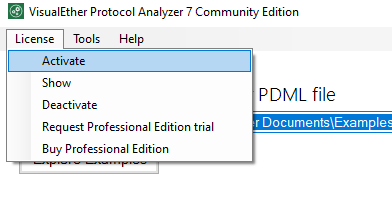
trial license details
- 45+ day free trail
- License file delivered by e-mail
- Email support via support@eventhelix.com
community vs professional edition
Compare the Community and Professional Editions
If you have questions or issues with the ordering process, feel free to contact us at support@eventhelix.com.