Buy EventStudio 8 Professional Edition
volume discounts
- 5+ licenses: 30%
- 10+ licenses: 50%
license installation steps
-
Download and install EventStudio Community edition.
-
Download the license file delivered via e-mail.
-
Invoke Visual Studio code and click on the EventStudio icon in the sidebar.
-
Click on the "Manage license" option.
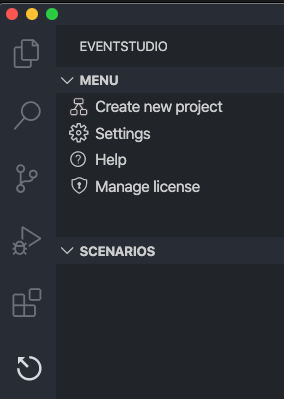
-
Select the "Activate license" option and specify the path of the license file.
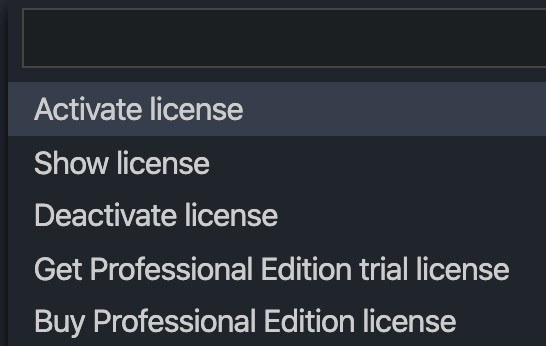
licensing details
- Perpetual License
- License file delivered by e-mail
- Upgrade pricing for future releases
- e-mail support for one year via support@eventhelix.com
- Compare the Community and Professional Editions
upgrading from EventStudio 7
- You are eligible for a free upgrade. Send the an e-mail to support@eventhelix.com with your EventStudio 7 ordering details.
- We will e-mail you the EventStudio 8 Professional license.
upgrading from EventStudio 6
- Send the an e-mail to support@eventhelix.com with with your EventStudio 6 ordering details.
- We will email you a coupon with a 40% discount.
If you have questions or issues with the ordering process, feel free to contact us at support@eventhelix.com.